If you're anything like me, you have a ton of pictures on your computer...
Well our poor little computer couldn't handle the 1000's of pictures we had on it, so I needed to get them off but wasn't quite sure how to store them. So I thought and thought and thought some more, which took me back to my Rec Therapy days at Tamarack. The school teacher there used this method for storing pictures of the kids. It's simple, but brilliant and cheap...

1st step: Weed through your pictures, deleting any you don't want or need
2nd step: Burn a cd of the photos, sometimes I did 1 month per cd, sometimes more
3rd step: Using your photo program of choice open the cd. I used both Google Picaso (free program... thanks Alisa!) and Adobe Photoshop (not so free, but a great Christmas present... thanks mom!) Photoshop was the best, the thumbnails were smaller and used less paper, Picaso thumbnails were much bigger, needing more paper. Most programs have a choice when printing to print thumbnails or a 'contact sheet.' Select this option and print away!
4th step: Grab a 3 ring binder and some page protectors, slide your contact sheets into the page protectors, along with your cd and you've got a terrific simple, but brilliant storage method for your photos!


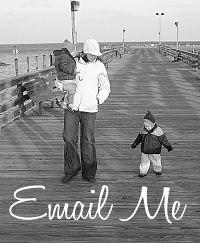








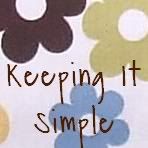







4 comments:
Great idea! I have been trying to figure out a good system for my zillions of photos for a while now. This is brilliant!
Very good idea.I'll copy you sosoon. Kiss from Madrid (Spain)
It's a great idea but keep in mind that CDs have only a 5 - 10 year lifespan depending on the quality of the disc. I worked in a photo lab for three years and we found some CDs only 5 years old were already becoming corrupted and those images were lost. You need a back-up like an external hard drive.
Dvd's can hold more and that's what I use. I can get about 3.7GB worth of photos on one dvd. Great tip nonetheless.
Post a Comment